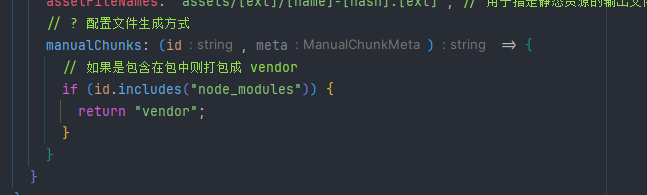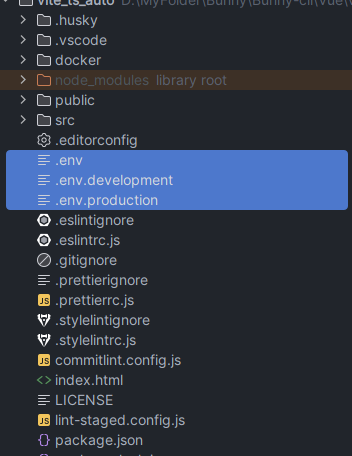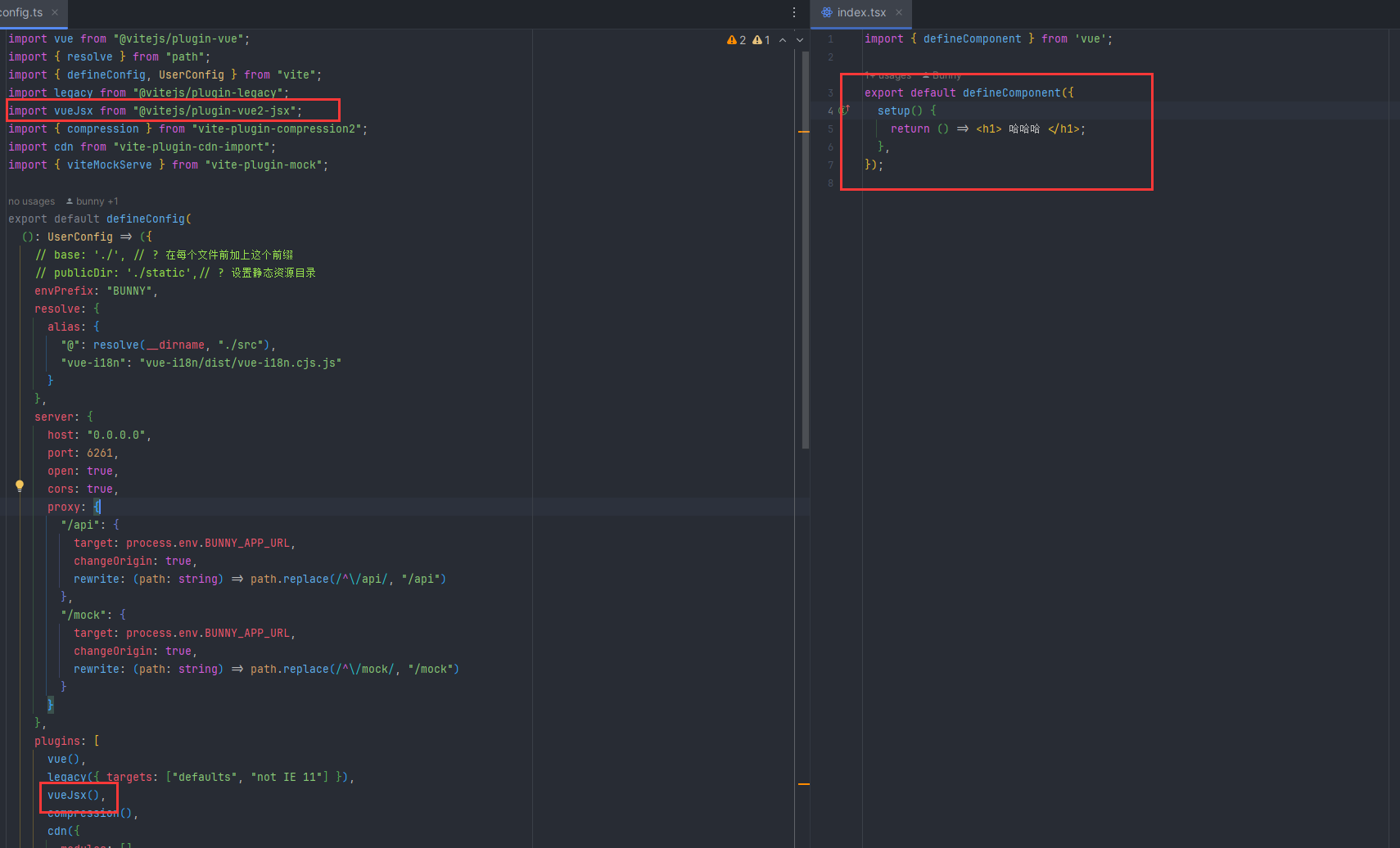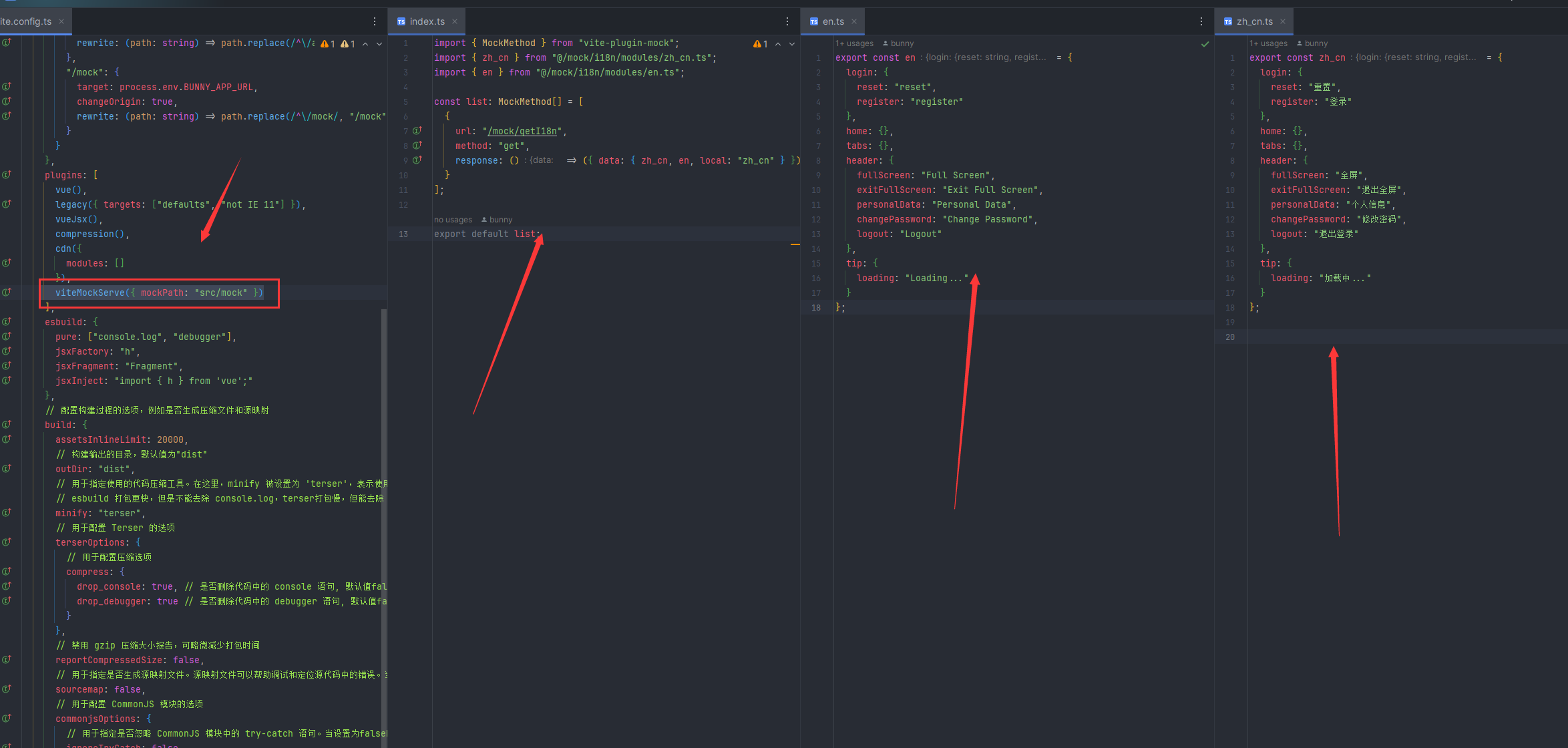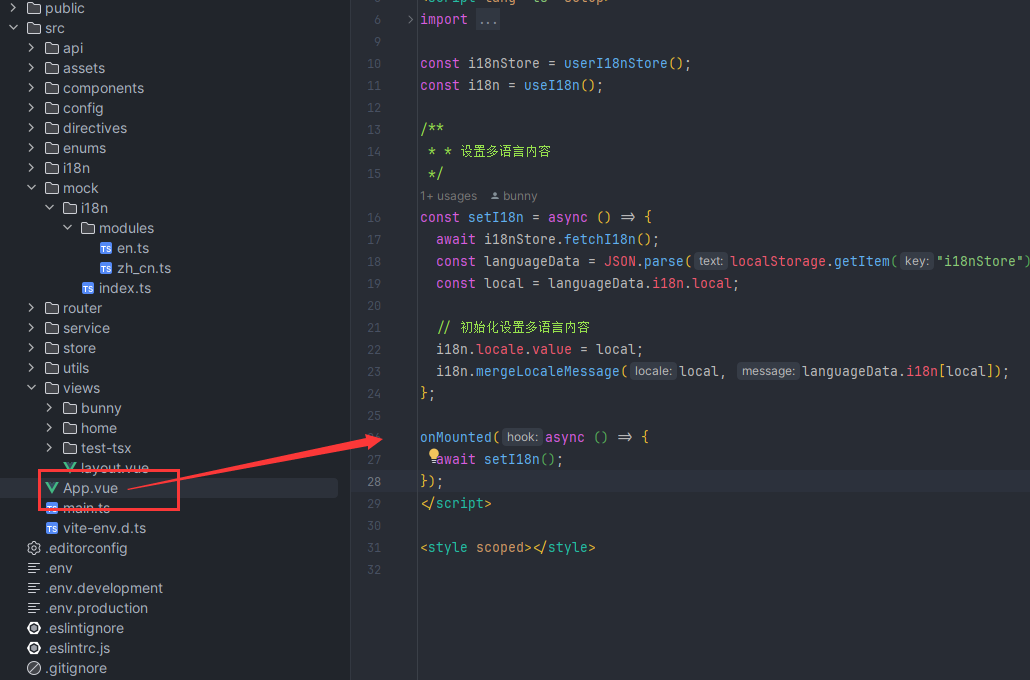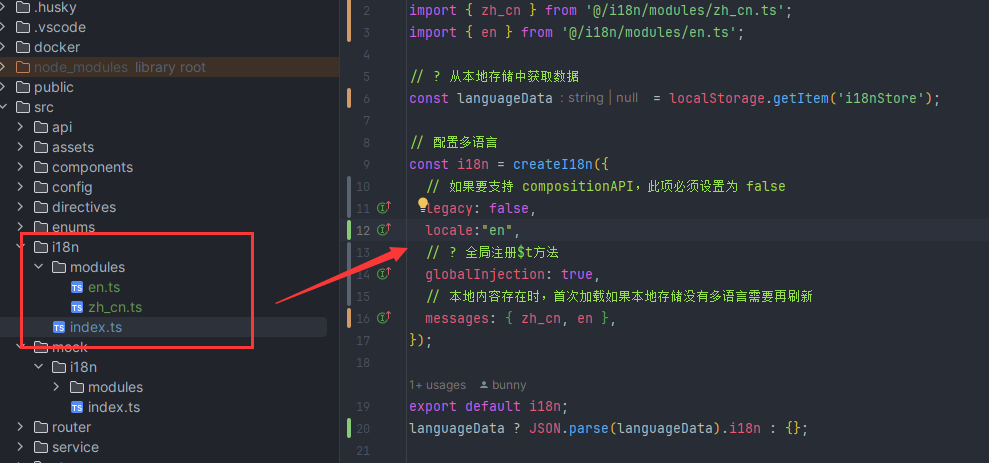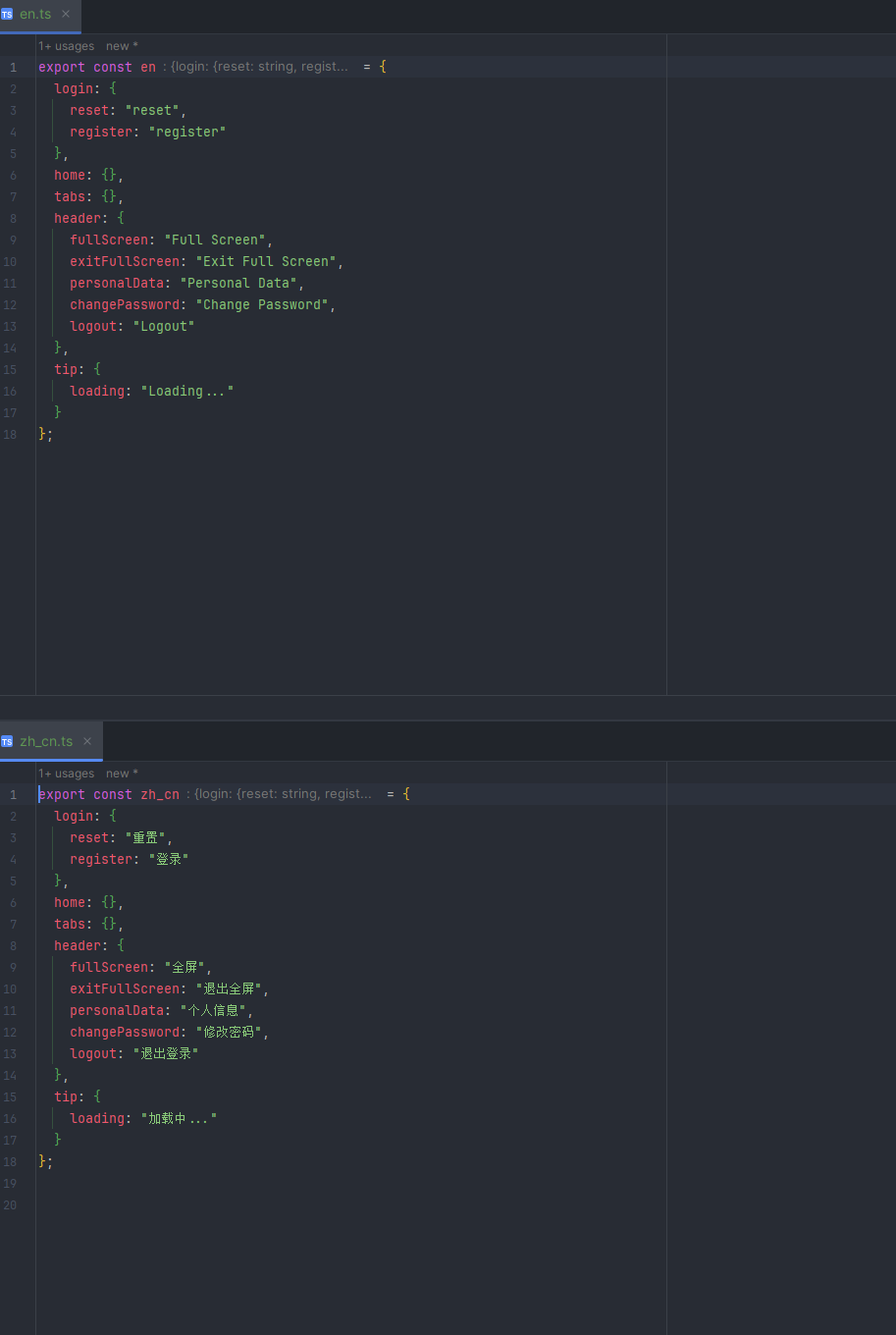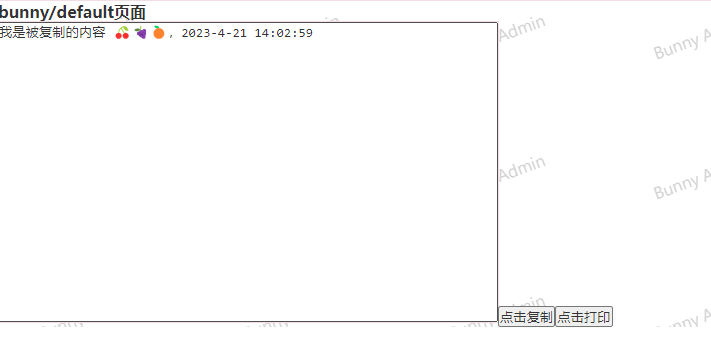|
|
||
|---|---|---|
| .husky | ||
| .vscode | ||
| build | ||
| docker | ||
| images | ||
| public | ||
| src | ||
| .editorconfig | ||
| .env | ||
| .env.development | ||
| .eslintignore | ||
| .eslintrc.js | ||
| .gitignore | ||
| .prettierignore | ||
| .prettierrc.js | ||
| .stylelintignore | ||
| .stylelintrc.js | ||
| LICENSE | ||
| README.md | ||
| commitlint.config.js | ||
| index.html | ||
| lint-staged.config.js | ||
| package.json | ||
| pnpm-lock.yaml | ||
| postcss.config.js | ||
| tailwind.config.ts | ||
| tsconfig.json | ||
| tsconfig.node.json | ||
| vite.config.ts | ||
README.md
待学习内容
Remove by Name
Listen for Events
Cancel Propagation
Event Delegation
Fire Events
Stage Events
Custom Hit Region
Image Hit Region
Keyboard Events
Desktop and Mobile
Simple Drag Bounds
Complex Drag and Drop
Drop Events
SELECT AND TRANSFORM
Basic demo
Centered Scaling
Keep Ratio
Styling
Complex Styling
Transform Events
Resize Limits
Rotation Snaps
Resize Snaps
Stop Transform
Force Update
Text Resizing
Ignore Stroke
CLIPPING
Simple Clip
Complex Clip
GROUPS, LAYERS AND ORDERING
Groups
Layering
Change Containers
zIndex
FILTERS
Blur
Brighten
Contrast
Emboss
Enhance
Grayscale
HSL
HSV
RGB
Invert
Kaleidoscope
Mask
Noise
Pixelate
Custom Filter
Multiple Filters
TWEENS
Linear Easing
Common Easings
All Easings
Finish Event
All Controls
Tween Filter
Complex Tweening
ANIMATIONS
Create an Animation
Moving
Rotation
Scaling
Stop Animation
SELECTORS
Select by id
Select by Type
Select by Name
DATA & SERIALIZATION & EXPORT
Serialize a Stage
Simple Load
Complex Load
JSON Best Practices
Stage Data URL
Export to HD Image
PERFORMANCE
All tips
Layer Management
Batch Draw
Shape Caching
Optimize Animation
Optimize Strokes
Shape Redraw
Disable Perfect Drawing
Listening False
Avoid Memory Leaks
Vite相关使用
.env文件
文件名简介
.env:公用配置文件.env.development:开发环境配置.env.production:生产话就配置
修改环境前缀
在配置文件中加上envPrefix
export default defineConfig(
(): UserConfig => ({
envPrefix: 'BUNNY',
}),
);
使用gzip
安装
npm i vite-plugin-compress
需要文件中引入
import compress from 'vite-plugin-compress';
export default {
plugins: [compress()],
};
动态加载路由
import { routeFilenameHelper } from '@/utils/file/routeFileUtil';
import _ from 'lodash';
import { RouteRecordRaw } from 'vue-router';
// * 最终路由
const routeMap: Record<string, RouteRecordRaw> = {};
// * 所有处理的路由
const contexts = [
{ context: import.meta.glob('@/views/**/index.vue', { eager: true, import: 'default' }), isIndex: true },
{ context: import.meta.glob('@/views/**/page.ts', { eager: true, import: 'default' }), isIndex: false },
];
/**
* 构建路由信息
* @param context 上下文信息
* @param isIndex 是否第一次遍历
* @param route 路由内容
*/
function buildRouteTree(context: any, isIndex: boolean, route: any) {
// 遍历当前子路由
Object.entries(context).forEach(([filePath, _]) => {
// 获取子路由下所有文件对象格式
const childrenFileInfo = routeFilenameHelper(filePath);
// 组装子路由对象
const childrenRoute: any = {
name: childrenFileInfo?.name,
path: childrenFileInfo!.path,
component: isIndex ? context[filePath] : undefined,
children: [],
meta: { isFullScreen: false },
};
// 如果当前路由对象等于当前遍历的路由子对象,将子路由推到父级路由中
if (childrenFileInfo?.path.includes(route.path) && childrenFileInfo?.path !== route.path) {
route.children.push(childrenRoute);
}
});
}
/**
* 遍历路由信息
* @param context 路由上下文
* @param isIndex 是否为索引遍历
*/
const createRouteList = (context: any, isIndex: boolean) => {
Object.entries(context).forEach(([filePath, exportRouteConfig]) => {
const fileInfo = routeFilenameHelper(filePath);
// 组装路由对象
const route: any = {
name: fileInfo?.name,
path: fileInfo!.path,
component: isIndex ? context[filePath] : undefined,
children: [],
meta: { isFullScreen: false },
};
// 初始化赋值
if (isIndex) {
routeMap[route.path] = route;
buildRouteTree(context, isIndex, route);
} else {
// 导出当前存在的路由并重新赋值
const existingRoute = routeMap[route.path];
// 当前路由存在
if (existingRoute) {
// 使用loadsh合并对象
routeMap[route.path] = _.merge(existingRoute, exportRouteConfig);
}
}
});
};
// * 生成路由信息
contexts.forEach(({ context, isIndex }) => createRouteList(context, isIndex));
export const pageRoutes: Array<RouteRecordRaw> = Object.values(routeMap);
需要注意的是,为了动态导入生产环境也可以运行,需要
context[filePath]需要使用这段话,才可以
输出环境变量内容
console.log(import.meta.env);
动态加载CDN
在Module中配置相关内容,相关文档查看:https://www.npmjs.com/package/vite-plugin-cdn-import
import vue from '@vitejs/plugin-vue';
import { resolve } from 'path';
import { defineConfig, UserConfig } from 'vite';
import cdn from 'vite-plugin-cdn-import';
export default defineConfig(
(): UserConfig => ({
plugins: [
cdn({
modules: [],
}),
],
}),
);
npm i vite-plugin-cdn-import
兼容老版本浏览器
在plugin中加入
legacy({ targets: ["defaults", "not IE 11"] }),
详细配置查看:https://www.npmjs.com/package/@vitejs/plugin-legacy
打包设置
如果打包中包含node_module包全部放到vendor-[hash].js中
配置跨域
process.env.BUNNY_APP_URL设置在这三个文件中,读取是这三个配置
server: {
host: "0.0.0.0",
port
:
6261,
open
:
true,
cors
:
true,
proxy
:
{
"/api"
:
{
target: process.env.BUNNY_APP_URL,
changeOrigin
:
true,
rewrite
:
(path: string) => path.replace(/^\/api/, "/api")
}
,
"/mock"
:
{
target: process.env.BUNNY_APP_URL,
changeOrigin
:
true,
rewrite
:
(path: string) => path.replace(/^\/mock/, "/mock")
}
}
}
,
配置JSX
项目中已经设置好了JSX相关功能
Mock和多语言
Mock设置
在环境已经设置好了Mock,只需要在/src/mock中写代码即可。
多语言设置
多语言现在作为网络请求来发送,在pinia中设置本地持久存储。
后端需要按照返回格式进行传送
发送请求和初始化放在App.vue中
多语言只做本地化
只需要在i18n中加入你的语言,之后在index.ts中引用即可
格式大致如下
后端返回多语言格式
这个格式也可以改,默认的如下。需要包含默认语言local:xxx
{
"i18n": {
"zh_cn": {
"login": {
"reset": "重置",
"register": "登录"
},
"home": {
"articleModeAlbum": "相册模式",
"articleModeList": "列表模式"
},
"tabs": {},
"header": {
"fullScreen": "全屏",
"exitFullScreen": "退出全屏",
"personalData": "个人信息",
"changePassword": "修改密码",
"logout": "退出登录"
},
"tip": {
"loading": "加载中..."
}
},
"en": {
"login": {
"reset": "reset",
"register": "register"
},
"home": {
"articleModeAlbum": "Album Mode",
"articleModeList": "List Mode"
},
"tabs": {},
"header": {
"fullScreen": "Full Screen",
"exitFullScreen": "Exit Full Screen",
"personalData": "Personal Data",
"changePassword": "Change Password",
"logout": "Logout"
},
"tip": {
"loading": "Loading..."
}
},
"local": "zh_cn"
}
}
Vue指令
配置了打印、复制、水印等指令